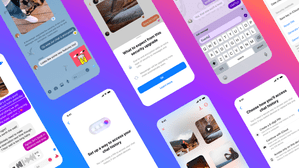
Meta has finally rolled out default end-to-end encryption for personal messages and calls on Messenger and Facebook along with a host of new features.
The end-to-end encrypted conversations also offer additional functionality including the ability to edit messages, higher media quality and disappearing messages.
“Since 2016, Messenger has had the option for people to turn on end-to-end encryption, but we’re now changing private chats and calls across Messenger to be end-to-end encrypted by default,” Meta said in a statement late on Wednesday.
The new features will be available for use immediately, though it may take some time for Messenger chats to be updated with default end-to-end encryption, said the company.
You can now edit messages that may have been sent too soon, or that you’d simply like to change, for up to 15 minutes after you send them.
“You can still report abuse in an edited message and Meta will be able to see the previous versions of the edited message,” said Meta.
Disappearing messages on Messenger now last for 24 hours after being sent. Disappearing messages on Messenger are only available for end-to-end encrypted conversations.
“We are also improving the interface to make it easier to tell when disappearing messages are turned on. This will help people be confident that their messages stay secure and won’t stick around forever,” the company added.
People share over 1.3 billion photos and videos per day on Messenger.
The company has now made photos and videos easier to access, upgraded the image quality, added fun layouts and introduced more controls so the users can reply or react to any photo or video in a collection.
“We’re currently testing HD media and file sharing improvements with a small group of users and plan to scale them in the coming months,” said Meta.
You can now play voice messages at 1.5x or 2x speeds, pick up listening to a voice message from where you left off, and continue listening to a voice message when you navigate away from the chat or the app.











