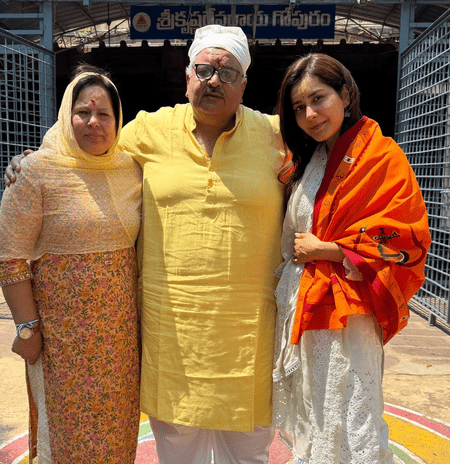
Raashii Khanna chose to begin her Holi celebration on a spiritual note. The diva visited the Srisailam Temple along with her family.
Dressed in a beautiful traditional ensemble, Raashii exuded grace as she offered prayers to Lord Shiva. Sharing the moment with her Instafam, she captioned the post, “Srisailam temple, #harharmahadev.”
On another note, during her recent interviews, Raashii revealed that she has a couple of exciting projects coming up this year, which have not been disclosed yet. Adding to the excitement, she was also spotted at Excel Entertainment’s office recently, sparking curiosity among the fans.
Raashii last appeared in director Pa. Vijay’s Tamil drama, “Aghathiyaa”, alongside Jiiva.
The movie enjoys a stellar cast, featuring Arjun Sarja, Edward Sonnenblick, Matylda, Redin Kingsley, Shah Ra, Senthil, Radha Ravi, Rohini, Charle, and Indraja Shankar, along with others.
Produced by Vels Film International in association with WAMINDIA, the drama featured cinematography by Deepak Kumar Padhy and editing by San Lokesh. The music for the film has been composed by Yuvan Shankar Raja.
“Aghathiyaa” received a Pan-India release in Tamil, Telugu, and Hindi on February 28.
Up next, Rashii is expected to star in the second installment of the much-appreciated web series, “Farzi”. However, an official announcement is still awaited.
The show revolves around a small-time artist, Sunny (Shahid Kapoor) who creates the perfect fake currency notes and gets involved in the high-stakes world of counterfeiting.
The primary cast of the drama included Vijay Sethupathi, Kay Kay Menon, Raashii Khanna, and Bhuvan Arora. Additionally, Bhuvan Arora, Chittaranjan Giri, Zakir Hussain, Jaswant Singh Dalal, Amol Palekar, Kubbra Sait, and Regina Cassandra were on board the team as the ancillary cast.
Raashii essayed the role of Megha Vyas in “Farzi”, an officer for the Reserve Bank of India who later joined the Counterfeiting & Currency Fraud Analysis & Research Team (CCFART).
“Farzi” premiered on Amazon Prime Video on February 10, 2023.











